Gallery
Take Control of Server Record & Playback
Gallery software has been specifically designed to control ingest servers used for multicamera studio shoots. It meets the exacting requirements of studio operators and creatives by offering complete control of the naming, recording and playback process. Gallery Pro has features that offer a fast and seamless integration into post production workflows.
With Gallery in control, record and sync playback review of multiple channels is simple.
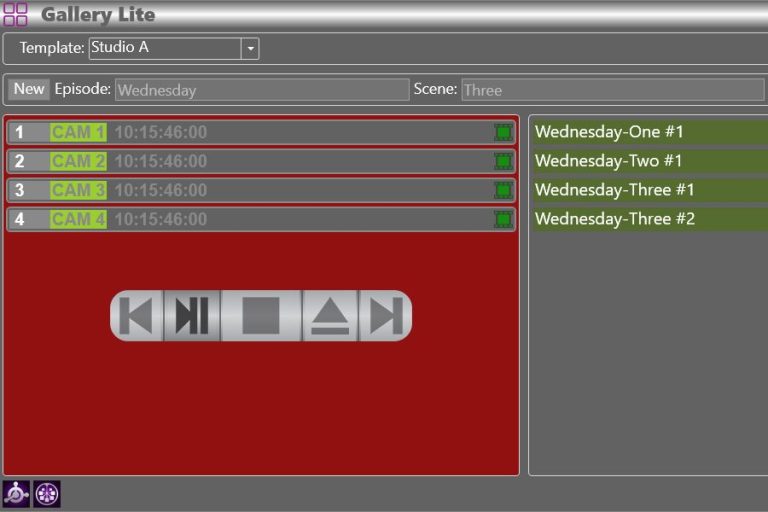
Single point control of Multiple Servers
One-click record & replay in sync of up to 18 channels on multiple servers. Re-purpose a multi-server environment in a single click – change codec, channel numbers, clip metadata schema & more.
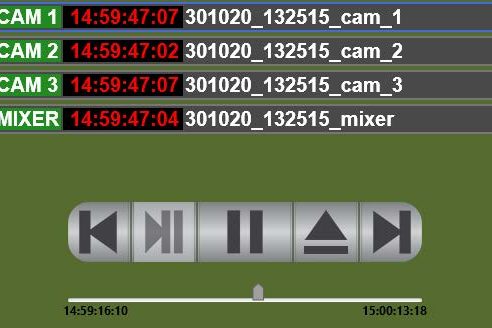
Sync Replay
Playback all camera angles in the recording simultaneously to confirm coverage or check performances - great for director or talent review in the studio.
Browse and playback of any of the clips currently available on the server.
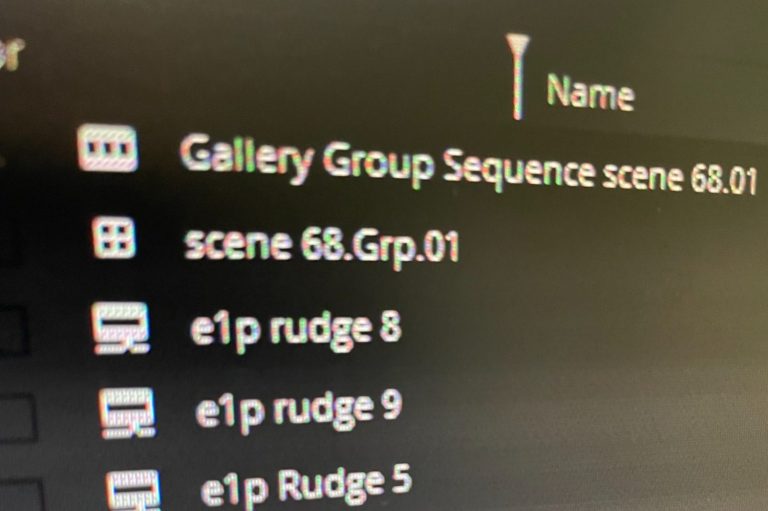
Studio floor to edit in an instant
Group Clips are created that combine camera angles automatically. Gallery Pro monitors the shot selection made on the vision mixer/switcher and uses the data to create matching Avid Media Composer Sequences that reference Group Clips. Gallery Pro's unique Group Clip and Sequence creation process works standalone or integrates with Avid MediaCentral.

Templated Profiles
Gallery uses templates to manage the recording process and automate what would otherwise be repetitive manual set up and naming operations.

Efficiency
Eliminate delays between recordings with templated clip naming & auto increment of take numbers.
Avoid manual data input errors and instantly prep recordings for Post production without manual intervention

Cost Effective
Gallery Pro automates and streamlines the creation and organisation of recordings ready for post production, saving time and money.
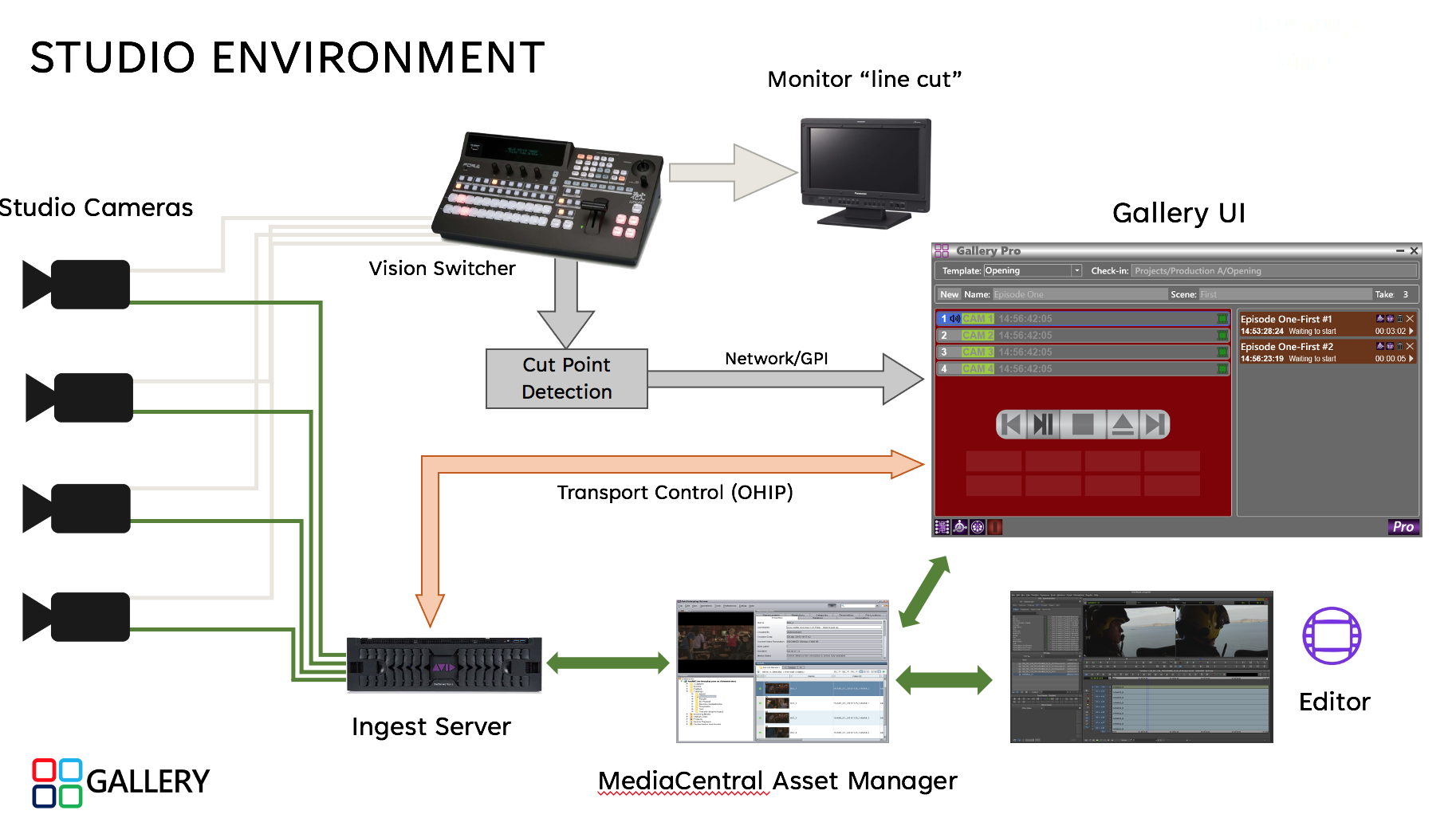
Typical Studio Overview
Gallery Pro automates and streamlines the creation and organisation of recordings ready for post production. Group Clips are created that combine camera angles automatically. Gallery Pro also monitors the shot selection made on the vision mixer/switcher and uses the data to create matching Avid Media Composer Sequences that reference the Group Clips. Gallery Pro's unique Group Clip and Sequence creation process works standalone or integrates with Avid MediaCentral. Master Clips, Group Clips and corresponding Media Composer Sequence (edit) are written as files or checked into the Production Asset Manager.
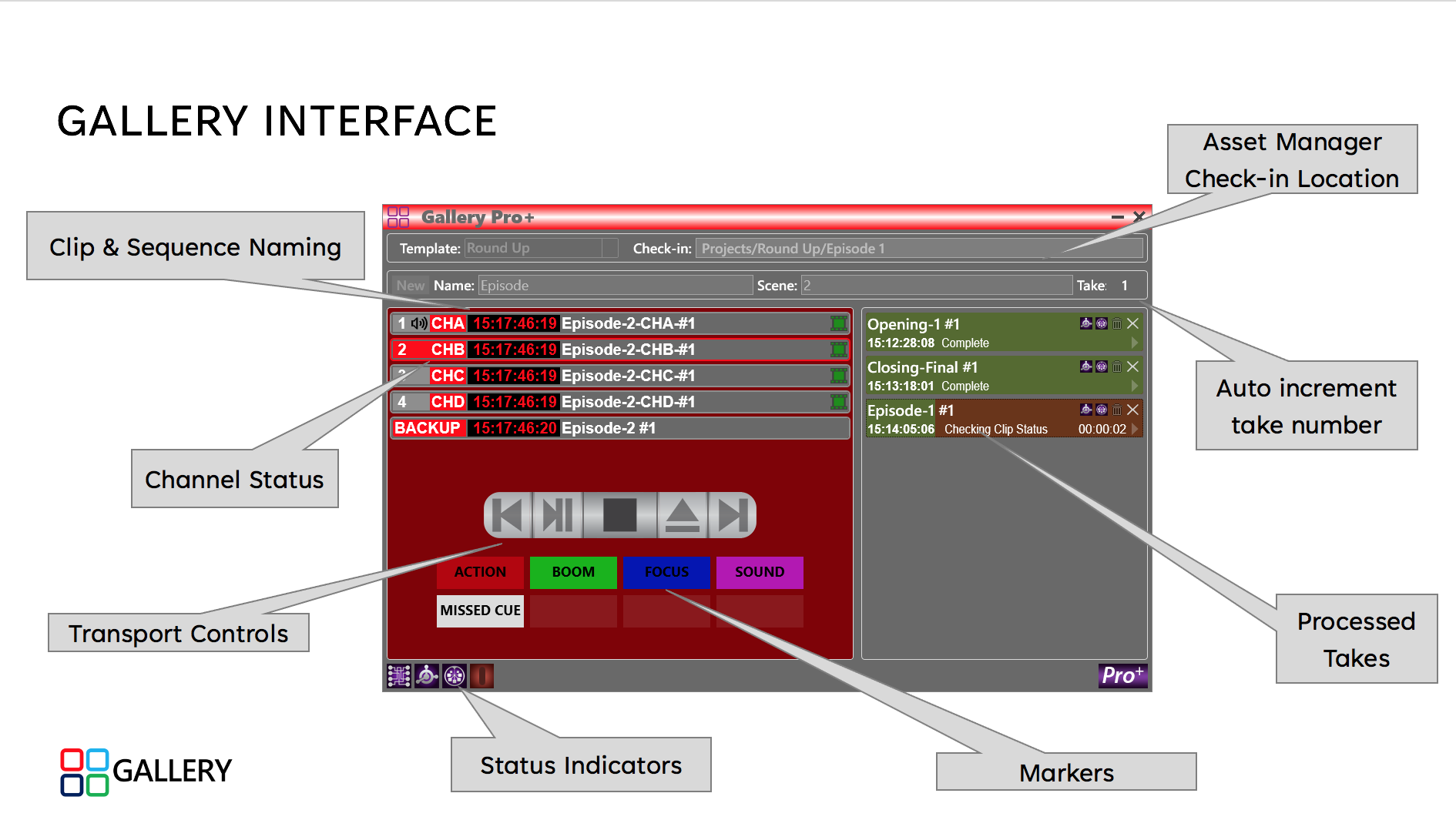
Gallery Interface
Simple interface with big buttons + large fonts
- Gallery controls the initiation & stopping of recordings
- Gallery associates clips created as a “take”
- Gallery Naming based on Episodic drama requirements plus wildcards
©Copyright Riverpoint Limited 2025. All rights reserved.
Company Registered in England. Company Number: 16373087. Registered Address: 27 Mortimer Street, London W1T 3BL.
We need your consent to load the translations
We use a third-party service to translate the website content that may collect data about your activity. Please review the details in the privacy policy and accept the service to view the translations.
